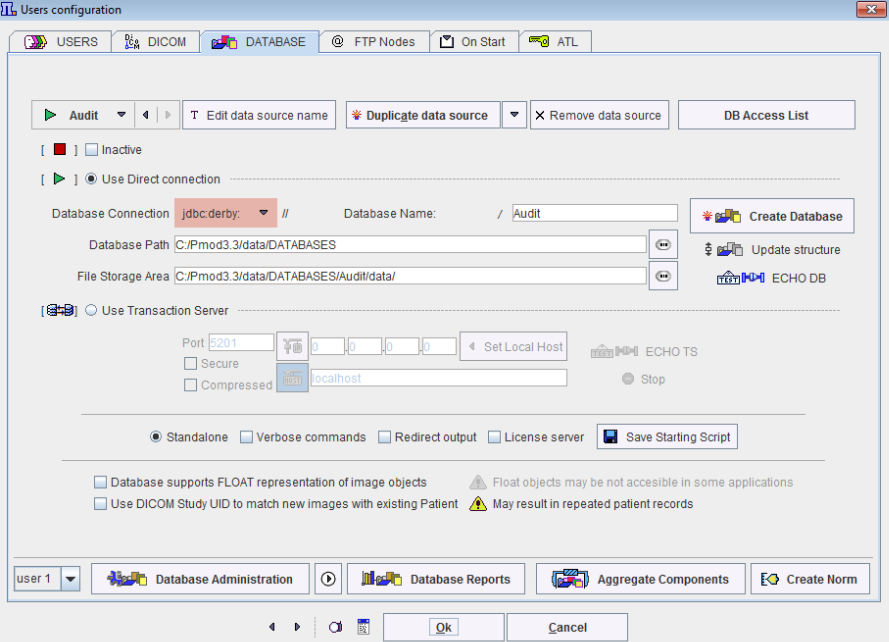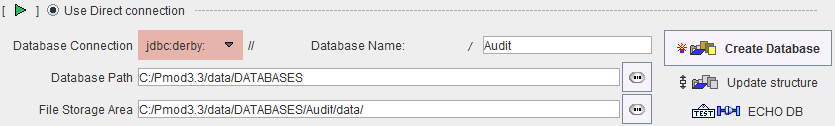Audit Trail Database Creation
Select the DATABASE tab.
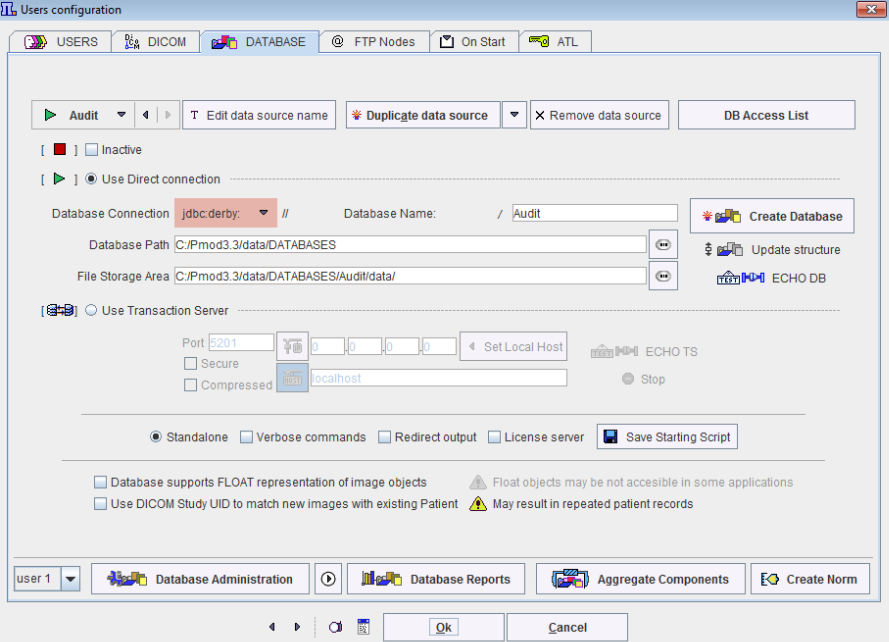
Perform the following steps for creating the audit trail database.
- Activate Duplicate data source to create the data source for the audit log. In the message window enter the name of the audit trail database, in the example Audit. A new empty database definition is shown as illustrated below. Per default it assumes a JDBC connection, an embedded Java database using the driver jdbc:derby, and a location of the data in the installation directory.
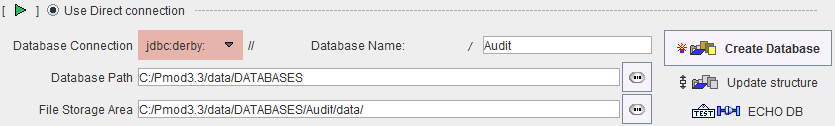
Please refer to the PMOD Base Functionality Guide for the details about databases.
- After the proper database configuration has been entered, activate Create Database to initiate the actual creation of the audit trail database. The successful creation is confirmed in a message window.