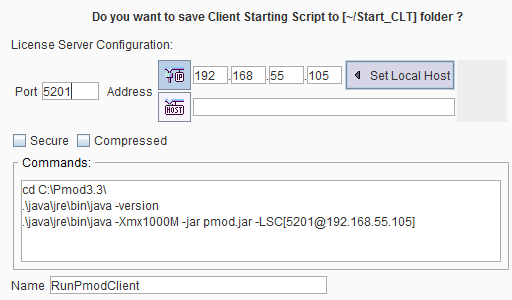Client Script Generation
The clients will use a script to start PMOD wherein the license server must pe properly specified. The client script can be generated with the Save Client Starting Script button on the ATL tab. It opens a dialog window as illustrated below.
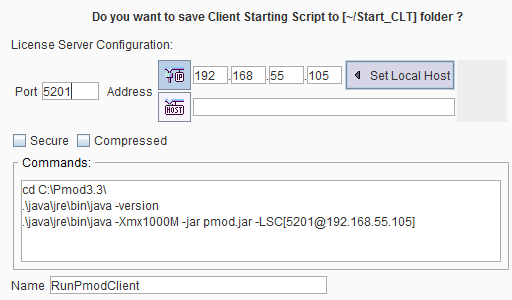
Please configure the correct properties of the license server:
- Address: It must contain the address of the server system, which can be obtained by activating the Set Local Host button. Note that entering "localhost" in the HOST area will NOT work!
- Port: It must contain the port number of the transaction server which was configured as the license server, in the example 5201.
- Transfer syntax: The Secure and Compressed boxes must be configured exactly as for the license server.
- Select Yes to save the starting script with the specified Name in the subdirectory Start_CLT of the PMOD installation directory.
A confirmation message is shown which reminds the user that some information in the script has to be edited once the client software is configured.