PMOD includes a DICOM database, to which users can directly transfer their images from the PET system. As an alternative, users can load DICOM images from anywhere in the file system or from a CD/DVD.
The DICOM format has the advantage that patient, acquisition and reconstruction related information is included in the image header. Therefore the images can be displayed with consistent orientation (Left/Right, Anterior/Posterior, Inferior/Superior), and the patient's age can be determined which is crucial for the discrimination analysis.
Loading Images from the Database
The Load Images page shows all the studies stored in the PMOD database.
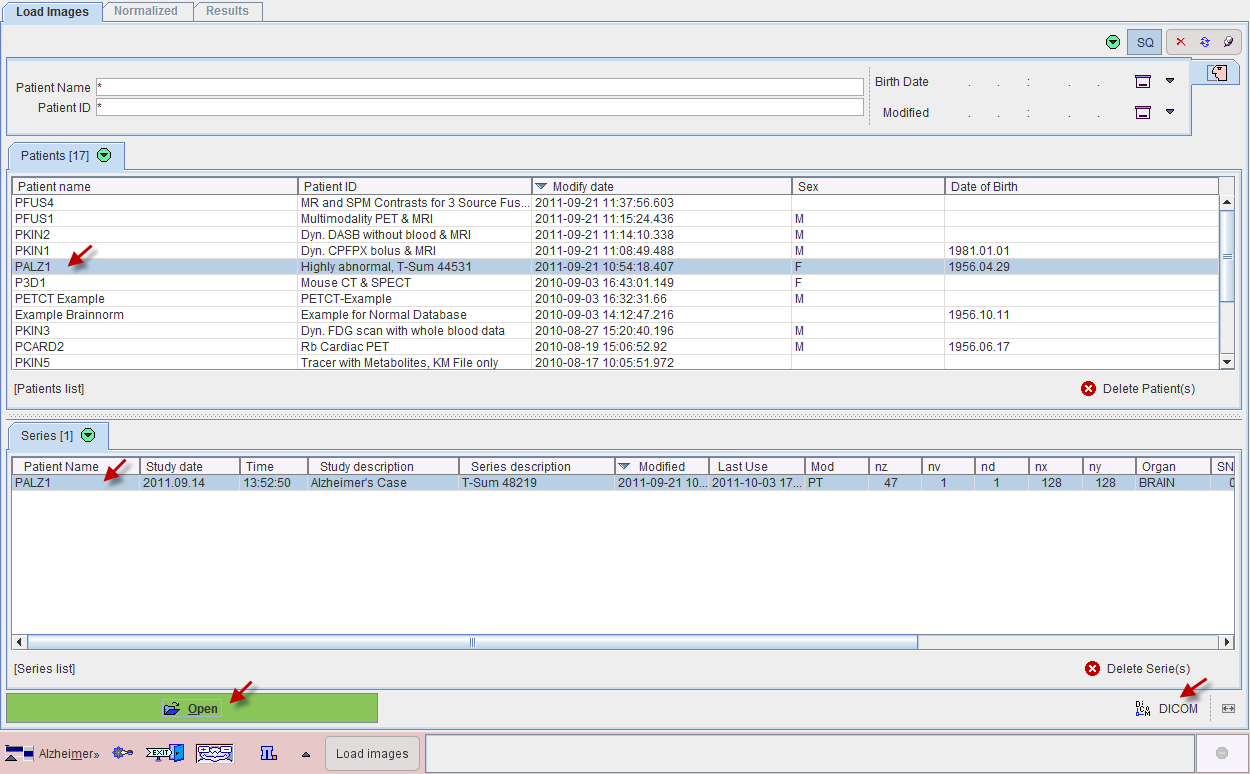
To load the FDG images of a patient with clinical symptoms of AD, first select the patient in the Patients list, then the appropriate image series in the Series list. Finally activate the Open button.
Loading Images from a CD or from File System
If there is a need to load the FDG images from outside of the database please start the DICOM loader with the  button. In the appearing dialog window the contents of the directory from which images were loaded the last time is initially shown. Use the Change Folder button to bring up a navigator window which allows changing the current folder.
button. In the appearing dialog window the contents of the directory from which images were loaded the last time is initially shown. Use the Change Folder button to bring up a navigator window which allows changing the current folder.
There are two cases for the path selection: if a DICOMDIR file exists such as in the example below, don't navigate to a subdirectory, but activate Select. PMOD will read the information in DICOMDIR and list all image series contained in any subdirectory. Select the appropriate FDG series in the list and activate the Open button for loading.
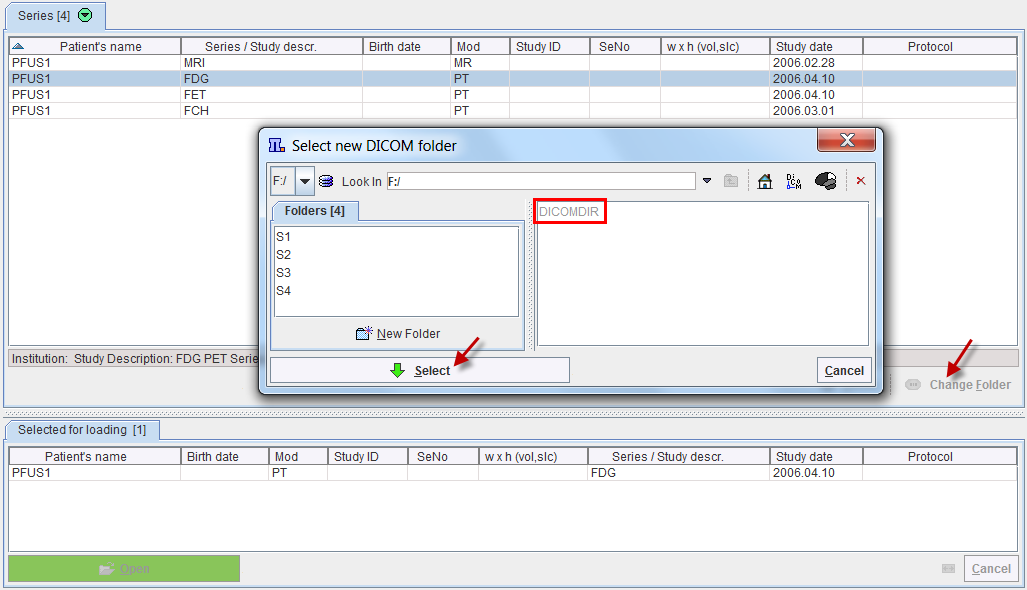
If there is no DICOMDIR please navigate into the folder with the image files and Select. In this case PMOD will scan all the files in the folder and list the available images series. Proceed by selecting the appropriate FDG series activate the Open button for loading.
Processing of the Loaded Images
After the images have been loaded the stereotactic normalization is immediately started, and the result shown on the Normalized page.