The PALZ configuration panel can be shown by activating the ![]() button in the left part of the status line. The contents of the PALZ panel differs on the mode the program is operating in.
button in the left part of the status line. The contents of the PALZ panel differs on the mode the program is operating in.
Configuration Panel in Simplified Mode
In this mode there configuration panel only contains the elements illustrated below.
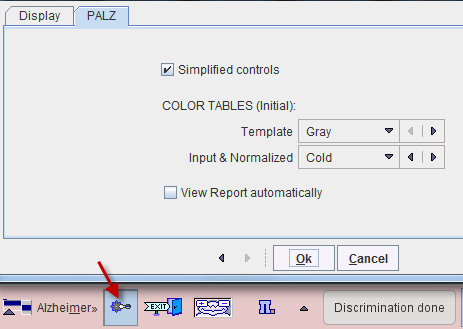
Simplified controls allows switching between the two processing modes. In the COLOR TABLES section the default color tables of the stereotactic Template and the patient images (Input & Normalized) can be defined. If the View Report automatically box is checked, the report viewer will be started each time a discrimination analysis is completed.
Configuration Panel in Extended Mode
Additional elements are shown on the configuration panel in the extended mode.
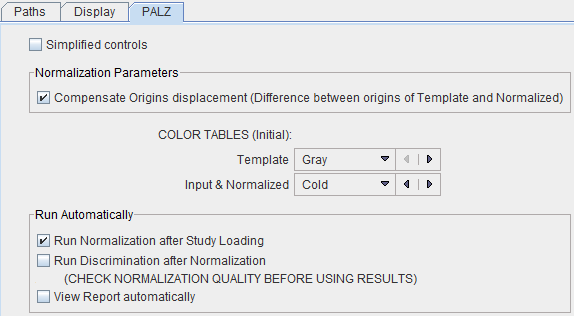
Compensate Origins displacement implements a logic to establish a suitable initial situation for the stereotactic normalization. It allows normalizing some cases which would otherwise fail, and therefore should be on per default. The main purpose for switching it off is to maintain exact compatility with PALZ versions before 3.3.
The Alzheimer's discrimination analysis in the extended mode requires only a few button clicks. However, it is possible to reduce the amount of user interaction further by setting appropriate flags in the Run Automatically section. They represent trigger flags, so that for instance after loading the images all processing steps are run sequentially (all checks enabled). However, it is strongly recommended that the normalization result is inspected before trusting the analysis outcome.