Sending VOI TACs to PKIN
The PXMOD tool is not aimed at interactive modeling. However, if the PKIN tool has been licensed, the PXMOD blood and TAC data can be easily transferred to PKIN by the  button in the taskbar. A dialog will be opened, showing the TAC data available.
button in the taskbar. A dialog will be opened, showing the TAC data available.
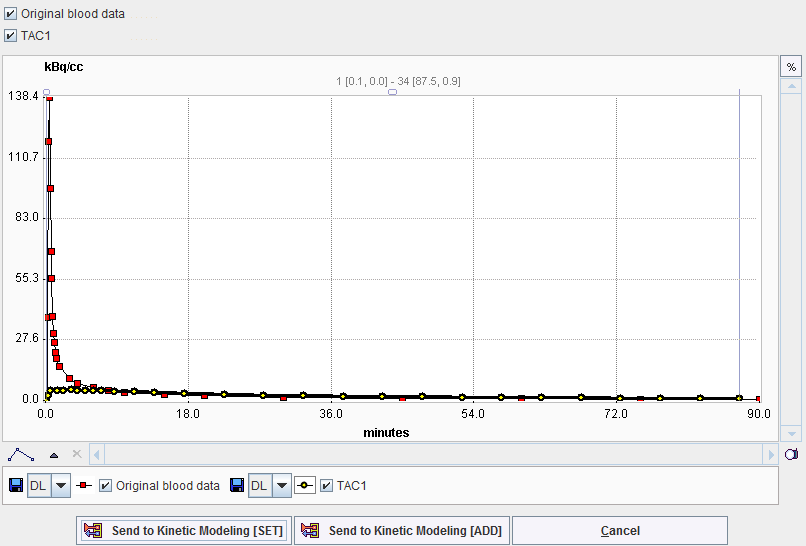
Use a Send to to Kinetic Modeling button to copy the selected PXMOD information to PKIN. There are two variants available: the [SET] variant will overwrite the data in PKIN without asking for a confirmation, while the [ADD] variant will first create a new PKIN workspace. If PKIN is not yet running, it is started and loaded with the selected data. In PKIN, interactive modeling can be performed using all methods, and the information gained can be useful for improving the configuration of the PXMOD model.
Sending Pixel-wise TACs to PKIN
In addition to using the VOI TACs it is also possible to send pixel-wise TACs to PKIN. To this end configure in the first row of the Map Comparison page the dynamic input data, open and extend the data inspector window so that the pixel-wise TAC is shown when clicking at an image pixel.
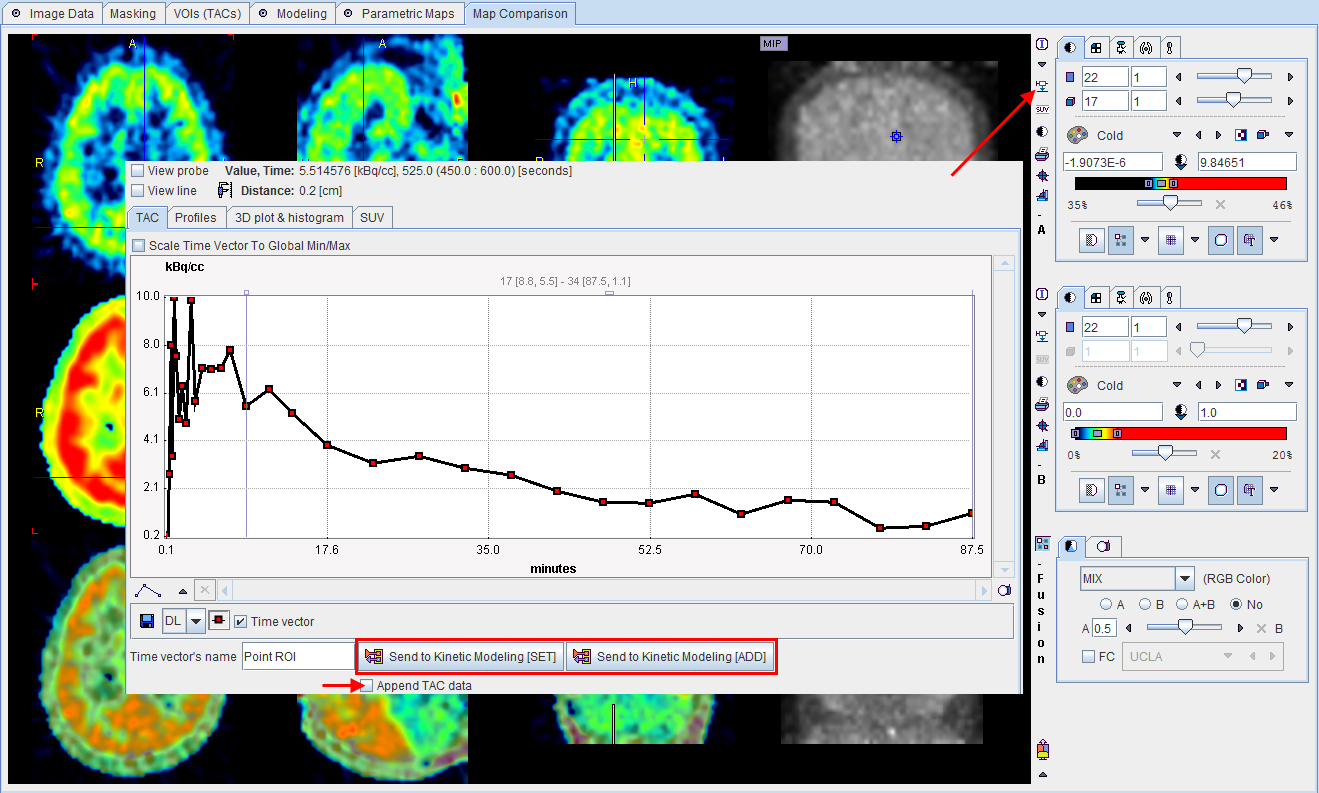
Use a Send to to Kinetic Modeling button as described above to copy the selected PXMOD information to PKIN. Note the Append TAC data box. If it is checked, the TACs are added to the current PKIN workspace, allowing to work with many pixel-wise TACs.