Fitting of t*
Several of the methods below involve fitting of a regression model which only becomes valid after a certain equilibration time t*. Typical examples are the Logan and the Patlak analyses. In these cases, t* can be manually specified, or fitted during model preprocessing. everal of the methods below involve fitting of a regression model which only becomes valid after a certain equilibration time t*. Typical examples are the Logan and the Patlak analyses. In these cases, t* can be manually specified, or fitted during model preprocessing.
To enable fitting, the t* box must be checked in the Model Preprocess panel, and a suitable error criterion Max. Err. entered as illustrated below.
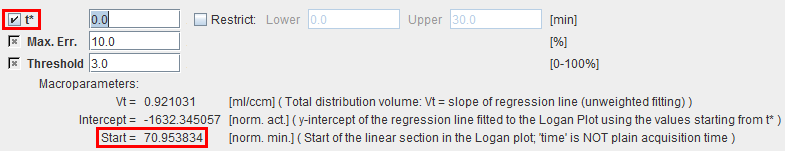
Then the following optimization is performed during preprocessing:
The result will be shown on the model preprocessing Result panel as illustrated below for the Logan plot. In this example, a t* of 25 minutes was found. This means that the frame starting at 25 minutes and all following frames are employed for the analysis, both in the preprocessing as well as in the pixel-wise processing. Note that t* is always entered in real acquisition time, while the "time" used in regression is sometimes the result of a transformation. In these cases the corresponding Start time in the analysis plot is provided in the macroparameters section.
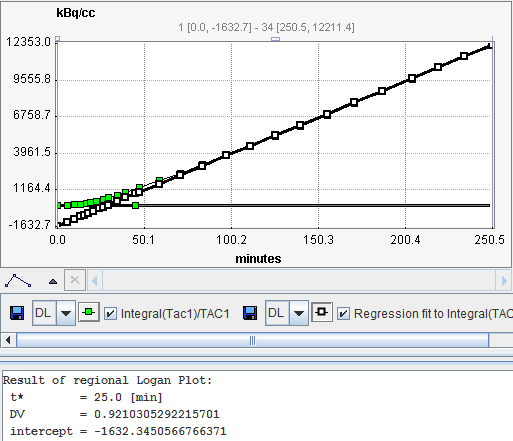
Background Masking by Energy Threshold
The Model Preprocessing panel of most models contains a Threshold input parameter which is used for background masking. The threshold is entered as a percentage of the maximal signal energy, which is calculated as the sum of all squared samples in a time-activity curve. All pixels which have a signal energy below the threshold will be masked to zero in all generated maps.