The PMOD DICOM server is a background process. It can be started in one of the following ways:
 button on the ToolBox.
button on the ToolBox. button is activated while the DICOM server is running, it displays the DICOM server status in a dialog window, for example:
button is activated while the DICOM server is running, it displays the DICOM server status in a dialog window, for example: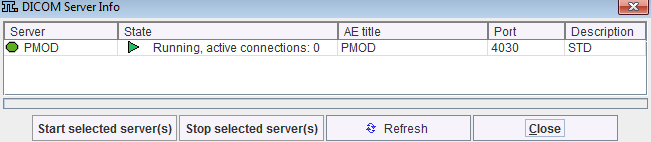
The configured DICOM Servers are available on the list and can be switched ON or OFF. To modify a DICOM server status, first select the corresponding server from the list and activate the appropiate button: Start selected server(s) to switch ON or Stop selected server(s) to switch OFF.
Note: When the color of the  button changes to blue, a DICOM request is being served. The color changes back after all communications have completed. The configured DICOM Servers are available on the list and can be switched ON or OFF
button changes to blue, a DICOM request is being served. The color changes back after all communications have completed. The configured DICOM Servers are available on the list and can be switched ON or OFF
cd C:\Pmod3.4\
.\java\jre\bin\java -Xmx1000M -jar pdcmsvr.jar -port[4032] -aet[PMOD] -std -defaultTransferSyntax -tmpsa[C:/Pmod3.4/data/dicom/tmp/] -deltmp -conv[database@Pmod] -ansQuery[Database@Pmod]
Only one DICOM server can be run with a single port. Therefore, an error message is displayed when an attempt is done to start it multiple times. However, this will not affect the running server.