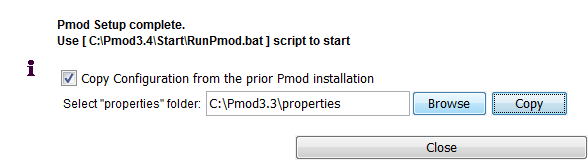The following software extraction procedure must be performed for standalone PMOD installations, for PMOD servers, and also for all PMOD network clients.
Please begin by inserting the PMOD installation DVD. Then start the installer by starting the RunSetup.bat in the Setup/Windows directory on the DVD by double-clicking. The following installation screen appears
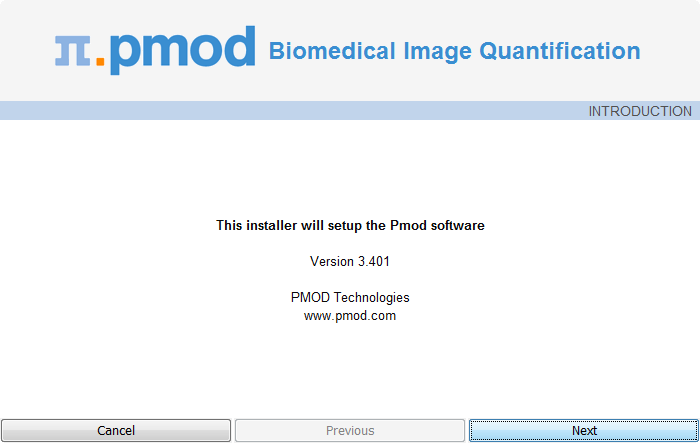
Please use Next to proceed and accept the license agreement in the appearing dialog window. After activating Next the window for configuring the installation appears.
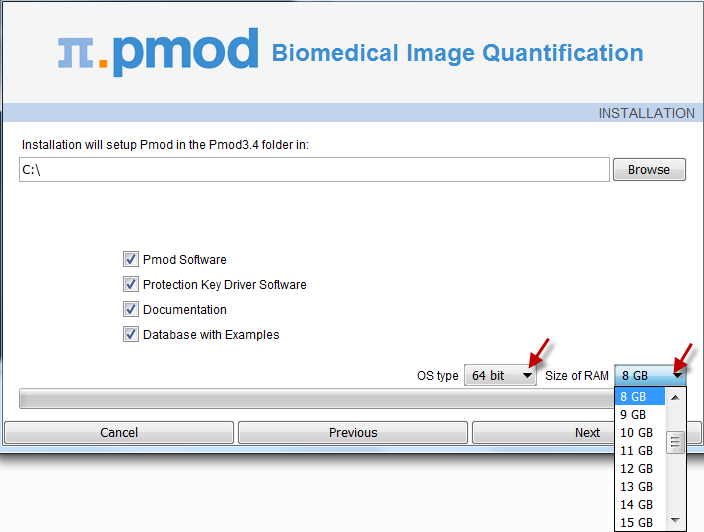
Please perform the following configurations:
Installation Path
Use the Browse button to select the parent directory for the installation. There, the installer will create a new directory Pmod3.4 for the program files and the data. Please make sure that 450MB of free space is available.
Packages
It is highly recommended to install all four packages, the Software, the Protection Key Driver Software, the Documentation, and the Example Database. The Example Database requires about 120MB and will show up as database called PMOD. This database will be a great help for getting acquainted with the programs because it contains examples for the different types of analysis. Furthermore, you will already have a database for storing your data.
Properties of Operating System and RAM
Current operating systems (OS) support the 64-Bit capability of new hardware. The main advantage of using a 64-Bit OS is the extended address space for the applications, in this case PMOD. Consequently, the data size is virtually unlimited for a 64-Bit OS (only limited by hardware RAM), while it is limited to <2GB for a 32-Bit system. As there is a clear trend towards rapidly increasing image data sizes, we highly recommend setting up 64-Bit systems for PMOD.
If the operating system of your target computer is 32-Bit, then please set the OS type selection to 32-Bit. Correspondingly, only Size of RAM of 1GB or 1.2GB can be selected, preferably 1.2GB.
Normally the operating system of your target computer should be 64-Bit. In this case please set the OS type selection to 64-Bit. In this case, Size of RAM can be set to any size. However, if the specified size exceeds the physical RAM, the system will start swapping after RAM space is exhausted and will become very slow. Therefore it is recommended setting Size of RAM < physical RAM.
Installation of the PMOD Environment
The installation is started by the Install button. The Pmod3.4 directory is created wherein all PMOD-related files are extracted. At the end of the installation a dialog window is shown. It indicates the command script for starting Pmod3.4, and allows importing the configurations from a prior version. To this end, select the properties folder of your prior PMOD installation with the Browse button as illustrated below, and activate Copy Configurations. This import will also copy the license file, so that Pmod3.4 should immediately run with the familiar environment if your license is valid with the Pmod3.4 version.