The purpose of a VOI analysis is to calculate the distribution of pixel values within delineated tissue structures. There are several VOI definitions available in PMOD.
Contour VOIs
In PMOD a contour VOI is defined as a stack of planar, closed polygons which are named ROIs (region-of-interest). The contours are manually or semi-automatically outlined on the loaded images, and the pixels contained within the contour boundaries are considered for the VOI statistics.
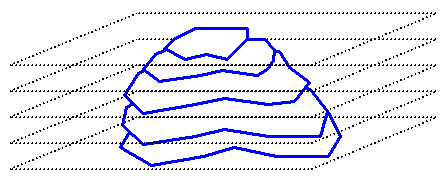
There are a few principles to bear in mind when working with contour VOIs.
Template VOIs
A template VOI is an image file which contains numeric label information for the different anatomic structures as the image information. This VOI information can be loaded into PMOD and used for statistics. The template VOI approach has the advantage that the structures can be arbitrarily complex, and that the results of external segmentation programs can be used within PMOD. The disadvantage is that the VOI definition cannot be modified. However, in PMOD it is possible to convert template VOIs into contour VOIs.
Often, template VOIs are used in combination with atlas images. Brain atlas images are representative images of the (human, rat, etc.) brain imaged with a certain modality (PET, SPECT, T1 MR, T2 MR, etc.) showing a normal brain. Often, the images of many normal subjects are brought into alignment and are then averaged. This results in somewhat blurry template images which show the characteristic pattern of the brain in the particular modality. The template images are used as a basis for the standard analysis of individual images. First, the images are spatially normalized (elastic warping) to the template, and then a set of standard VOIs are applied to the normalized images to obtain regional statistics. Typically, the VOIs in the template space are template VOIs which are universally applicable, not contour VOIs which are program-specific.
The PMOD distribution contains a human brain template VOI (AAL), a rat brain template VOI (W. Schiffer) and a mouse template VOI (M. Mirrione) with corresponding normalization templates in the image fusion tool. For using the template VOIs a user should first spatially normalize the individual brain images using the corresponding normalization template.
Map VOIs
A map is a file, which contains label numbers in all pixels which identify different objects in the image. PMOD can load and analyze such a file and create a VOI template out of it. A special case are the object maps (*.obj) resulting from segmentations in AnalyzeAVW. These can directly be loaded as Map VOIs.
Mask VOIs
A mask is a binary file, which contains 1 in all pixels belonging to the tissue of interest, and 0 in all other pixels. It is most likely the result of some threshold or segmentation operation of the images to be analyzed. A mask-based VOI analysis provides two pixel distributions, from the tissue of interest and from the background. Any image can be loaded and used as a mask VOI. If it is not a binary image, the user can specify the threshold below which the pixels are converted to 0, while the other pixels are converted to 1.
Starting VOI analyses
PMOD supports the access to VOI analyses in almost all situations when an image is displayed. The VOI button in the tools list next to the image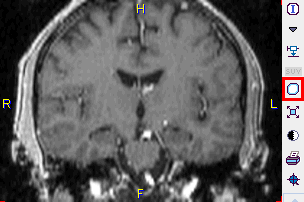
immediately starts the VOI tool with the current images. In the PVIEW tool, there is a separate tab VOIs for entering the VOI definition mode.