Data Loading and Closing
As an alternative to loading from the database in the DB Load page the Initialize/Match page provides two loading buttons.
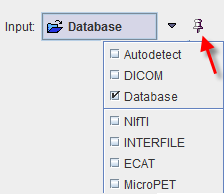
Image loading and data management can also be done with the taskbar.
![]()
|
Load reference and input images. The format can be selected with the small arrow below the button. The |
|
Interchange the role of the reference and the current input image. All images will be resliced to the new reference after the interchange. |
|
Close all image series in the PFUS tool, including any image algebra results. |
Input Data Selection
When loading several images at once of appending input images, the PFUS tool has to handle multiple reslice series. On the Initialize/Match page it arranges them in a stacked arrangement as illustrated below. Please use the indicated buttons to switch between the different series. Note that the series switching in the Input and in the CoReg area are synchronized.
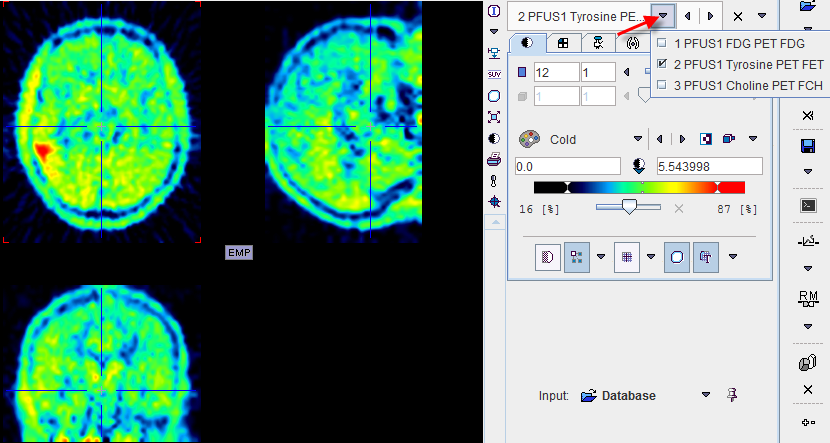
Input Data Processing
In some cases it is helpful to process the raw input images before starting the actual matching using the image processing tools illustrated below.
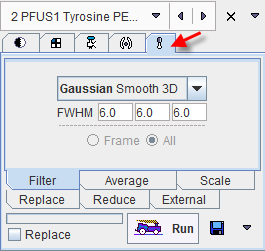
If the Replace box is not checked, and additional image series is created which is exactly aligned with the original data. Once a matching transformation has be determined with the secondary image series, it can be easily applied to the original raw data.
Typical applications are the smoothing of noisy images or the time averaging of a part of a dynamic series.