The PMOD R Command window opens while loading the default setting and the retrieved data. The starting interface is organized in three main areas as it shown below: the Command console, the Output console and the Errors console.

The layout can be organized horizontally (as illustrated above), or vertically. The layout is switched by the option button. The consoles can be temporary hidden using the hide/view arrows  .
.
All the data available in the aggregated file are transfered to the R console. For each Statistic name the program automatically associates a variable in the workspace. After the transfer, the number of variables in the workspace is the same as the number of entries in the Statistic name column of one VOI name. The name is assigned automatically and is encoded as follows:
The R commands which results in graphic displayed are not allowed in the Command console. Exception is represented by the pm.plot command. There are specific PMOD commands dedicated to the PMOD Command console. This commands list is accessible typing the pm. in the Command console. Their description is available upon selection from the pop-up menu as shown below:
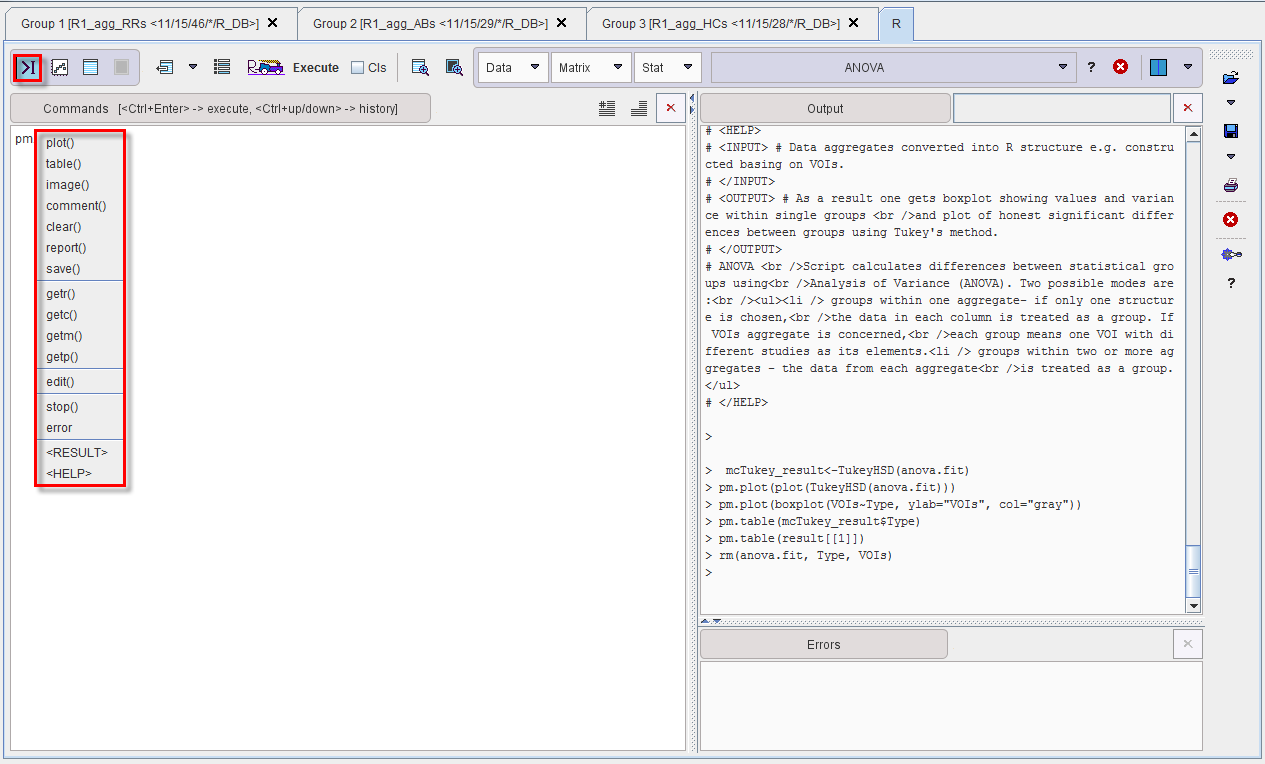
The Command window toolbar encloses the following functionalities:
|
Allows creating new data structures. The predefined commands are available for selection with the small arrow closed to the button.
|
|
Allows running basic operations on matrix. The predefined commands are available for selection with the small arrow closed to the button.
|
|
Allows applying predefined statistic operations to the data frames. The predefined commands are available for selection with the small arrow closed to the button.
|
|
Allows selecting and running predefined R scripts. The predefined scripts are available for selection with the small arrow closed to the button. To add a R script to the predefined list, please copy the *.r file in the Pmod installation folder in C:\Pmod3.4\resources\extlibs\r
If any help section was included in the script this can be visualized activating the ? icon close to the scripts selection list. |
|
Allows deleting a script from the scripts predefined list. |
|
Allows switching between the two layout options: horizontal and vertical.
|
|
Allows commenting the command lines. First, the lines have to be selected and the icon activated.
|
|
Allows uncommenting the selected command lines in the command console. First, the lines have to be selected and the icon activated. |
|
Allows deleting the content of the command console |