Data Analysis
Dynamic PET scans with DASB radiotracer were simulated for 5 healthy subjects (HC), 5 abnormal subjects of type 1 (AB) and 5 abnormal subjects of type 2 (RR). The simplified reference tissue model (SRTM) implemented in PXMOD was applied to assess the binding potential (BP) of the serotonin transporter (SRT). Parametric images of R1, k2 and BP are obtain as a results of analysis.
VOIs Statistics
The R1 parametric images were used to outline VOIs based on the Probability Atlas method as described in the PNeuro tool. VOIs were outlined for each study. The VOIs were overlaid on the BP images and VOI statistics were calculated and saved as described in the VOIs statistics section.The Average and the SD statistics information were selected for saving for each subject.
NOTE: It is important that the same VOIs and the same statistics information are saved in each of the *.voistat file in order to guarantee a proper PMOD R Anova analysis.
Statistic Aggregation
For each of the three groups, a statistic aggregation was performed as described in the Statistic Aggregation section.
Briefly, activate the Aggregate Statistic button in the lateral task bar of the PVIEW module.
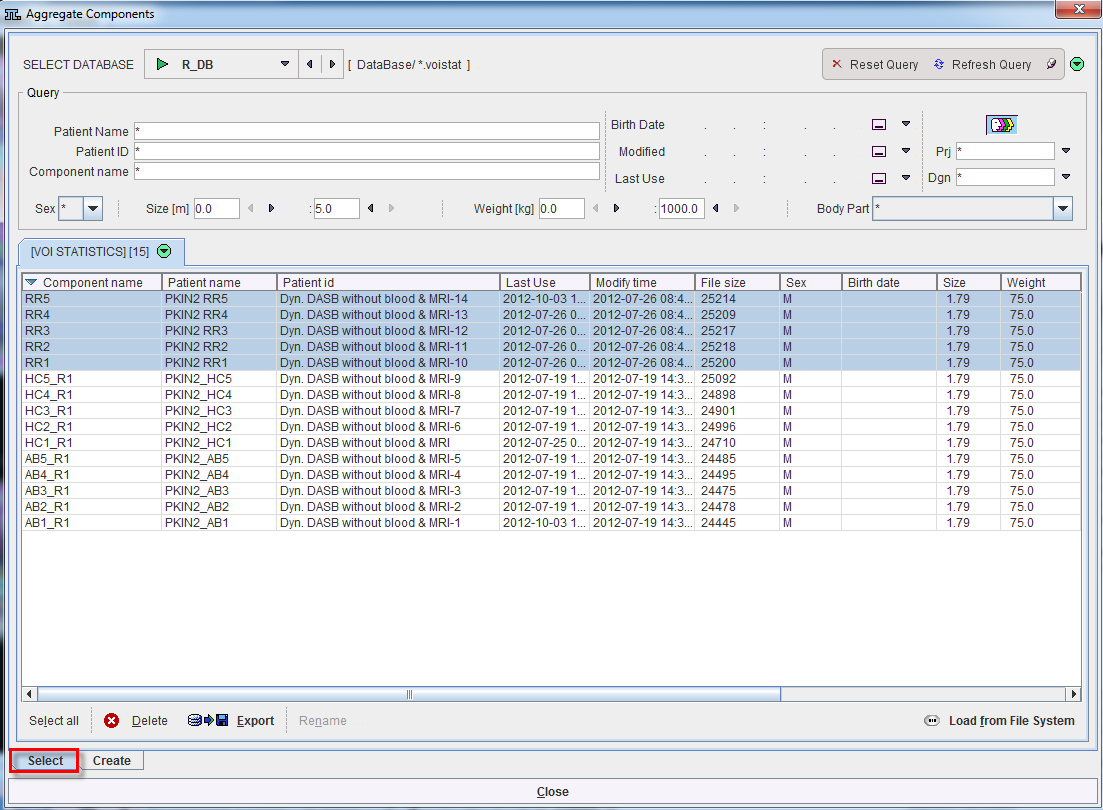
In the dialog window, in the Select pane chose all the *.voistat files belonging to the same group (in the example above the RR group). The files may be available in a database as in the example, or alternatively the Load from File System button can be used to define the directory where the files reside. When all the appropriate files are selected switch to the Create pane.
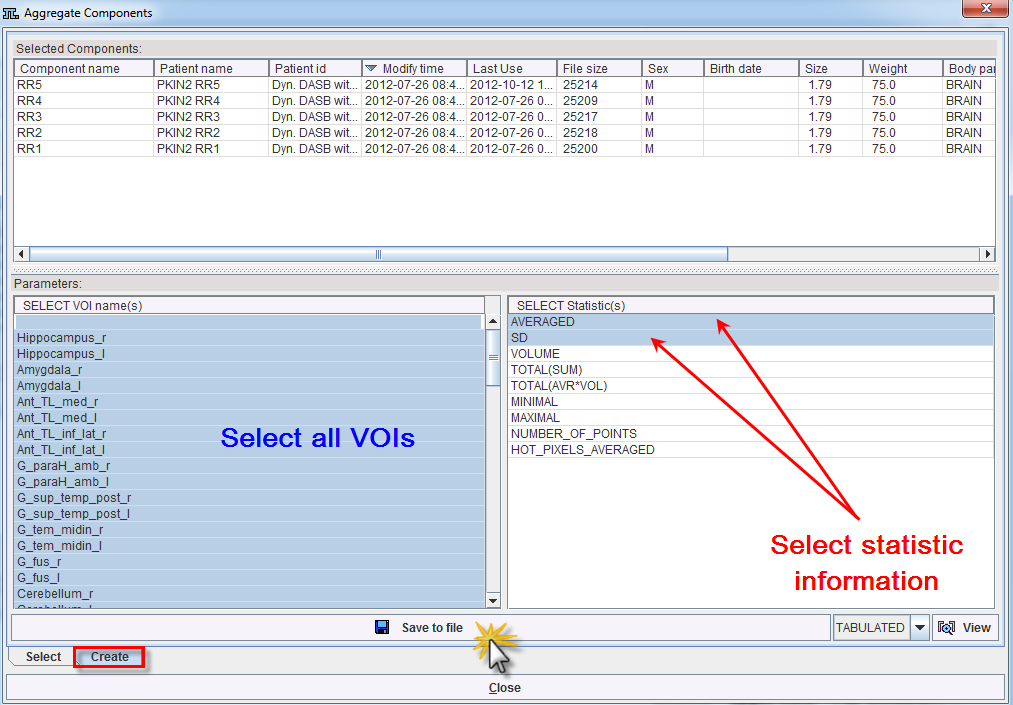
The Selected Components list shows which *.voistat files have been selected. In the Parameters section, in the VOI name(s) list pane select all VOIs; in the Statistic pane select the Averaged and SD statistic. Any of the parameters can be selected (CTRL+left mouse button) for defining which parameters shall be extracted from the data.
Finally, data extraction can be started activating the Save to file button. This function extracts the parameters and saves them in a file which name has to be specified by the user. Set the file format to TABULATED (.dbTab). Type the filename in the Enter name field and Save as shown in the capture below.
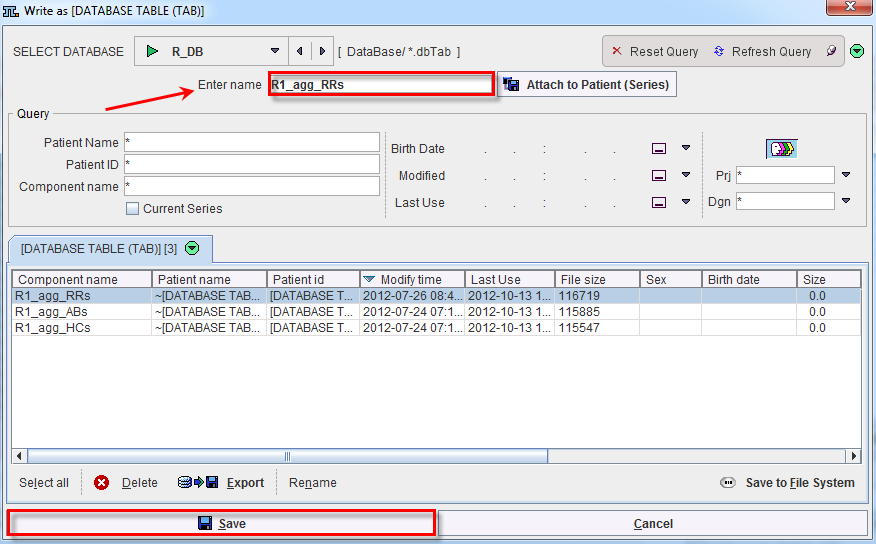
The above steps were repeated for the HC group and the AB group.